Guía de inicio rápido

¡Por fin conseguiste tu aleta Boost!
Ahora ya está listo para comenzar. Sin embargo, antes de hacerlo, tómese un momento para revisar los siguientes pasos.
Before use
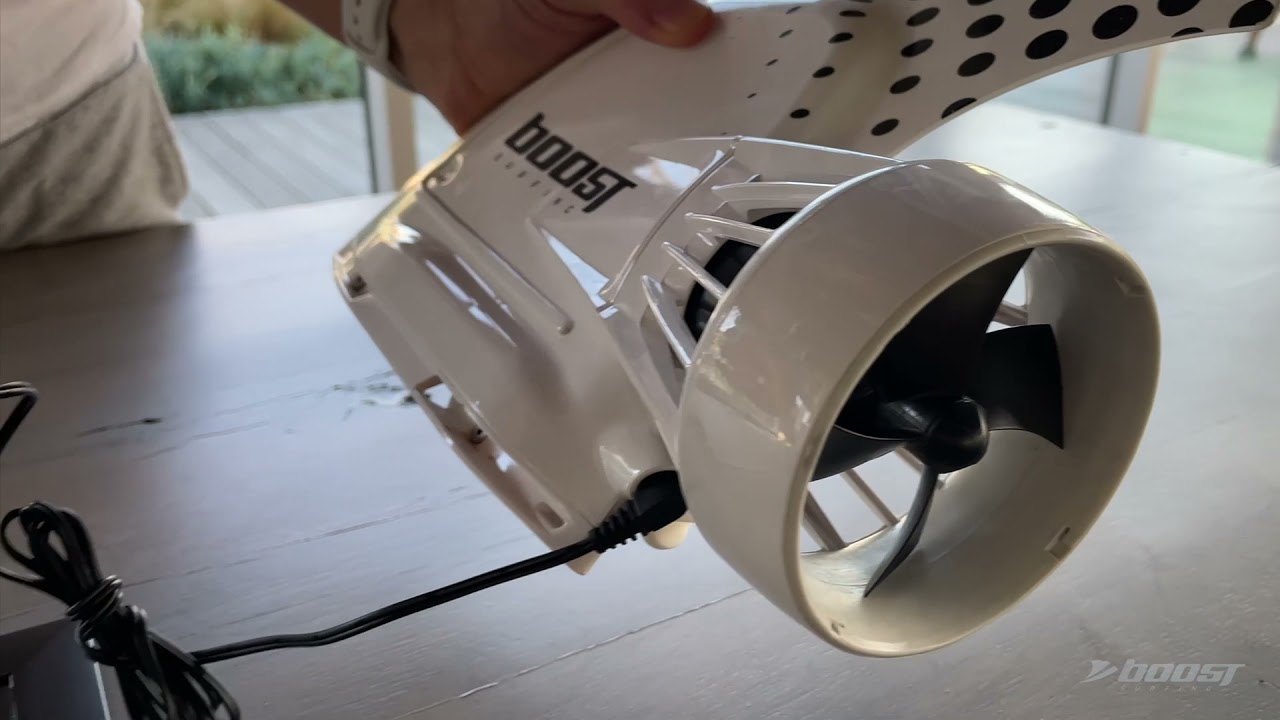
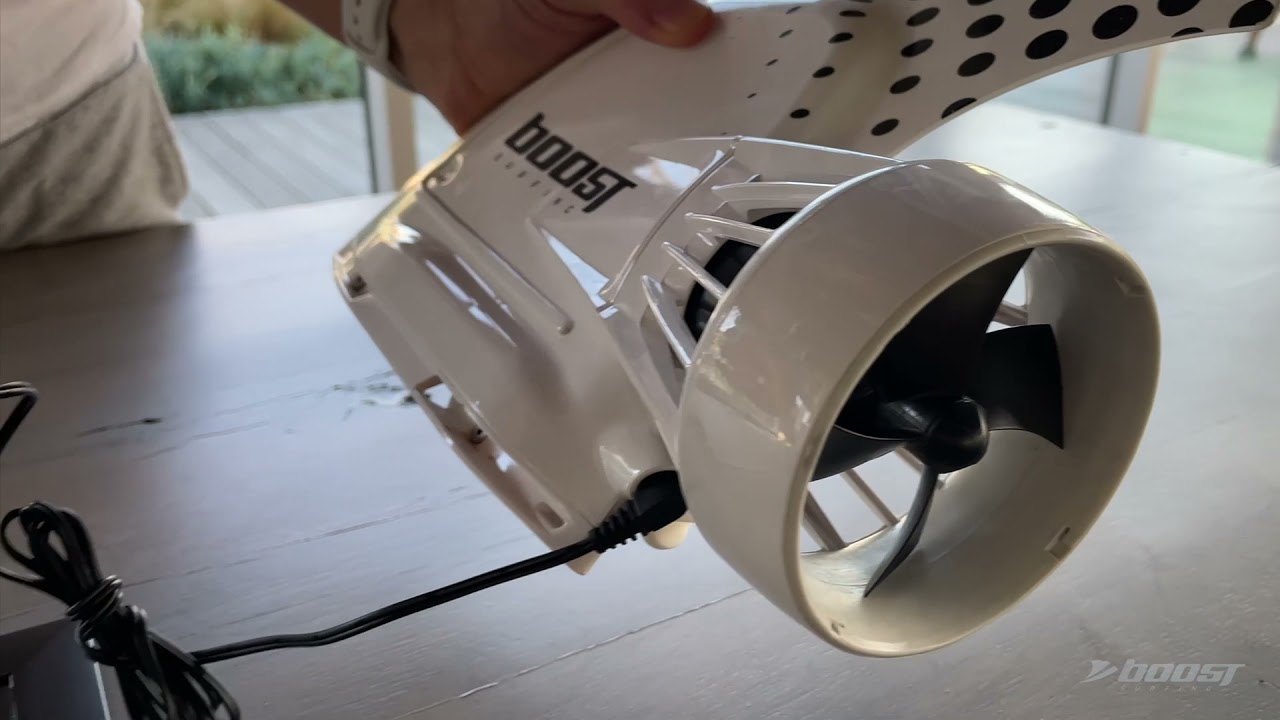
1. Carga tu Fin
Antes de utilizar Fin, debes dejarlo conectado al cargador durante varias horas.
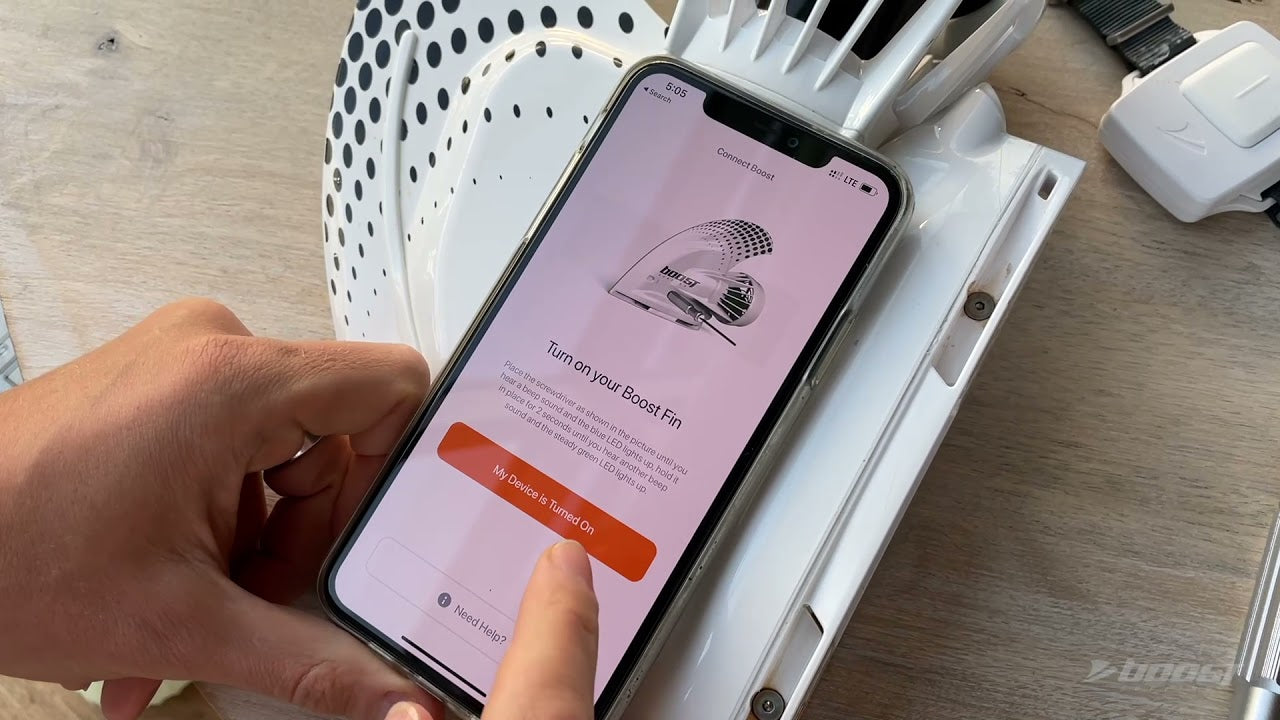
2. Cambiar modo
Ten en cuenta que el modo Surf está configurado de forma predeterminada, por lo que si usas la quilla con SUP, es importante cambiar el modo en la aplicación. Conecta tu quilla a la aplicación BoostFin para cambiar el modo.
Activating

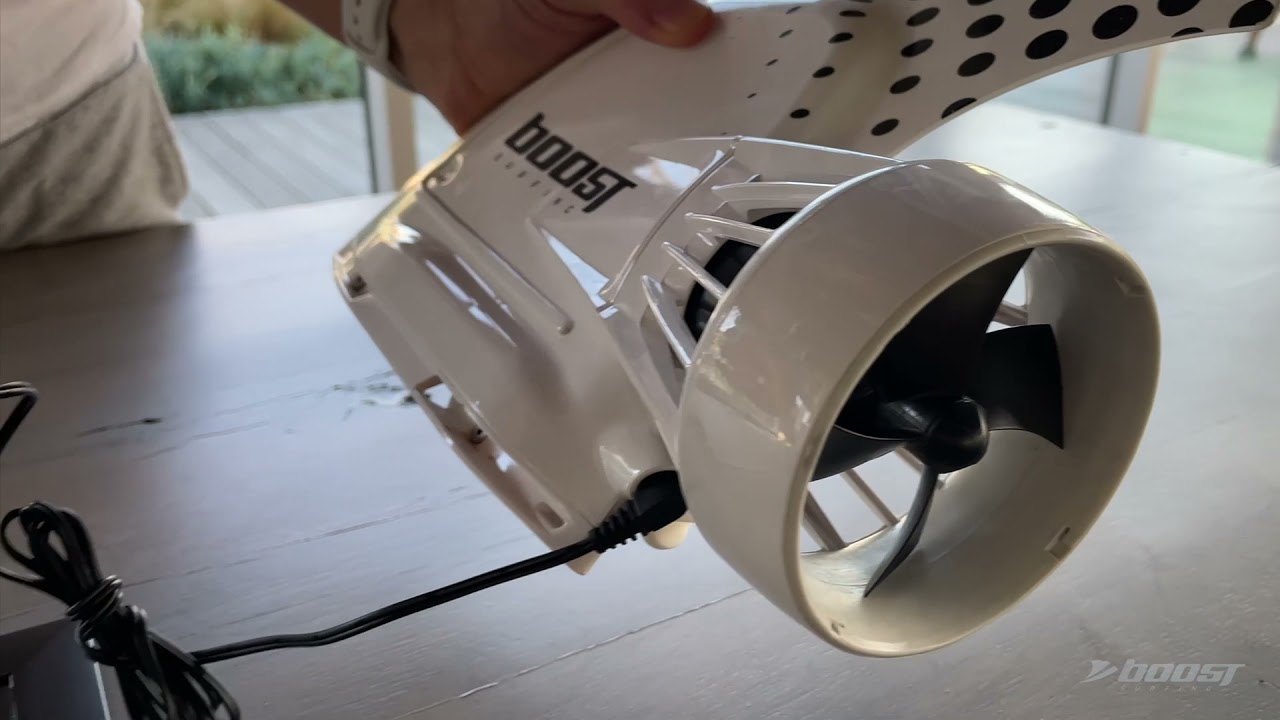
1. Activa tu Fin
- Conecte el cargador a una toma de pared.
- Conecte el cargador a su aleta


2. Enciende tu aleta
- Utilice el imán en el destornillador.


Cómo apagar la aleta
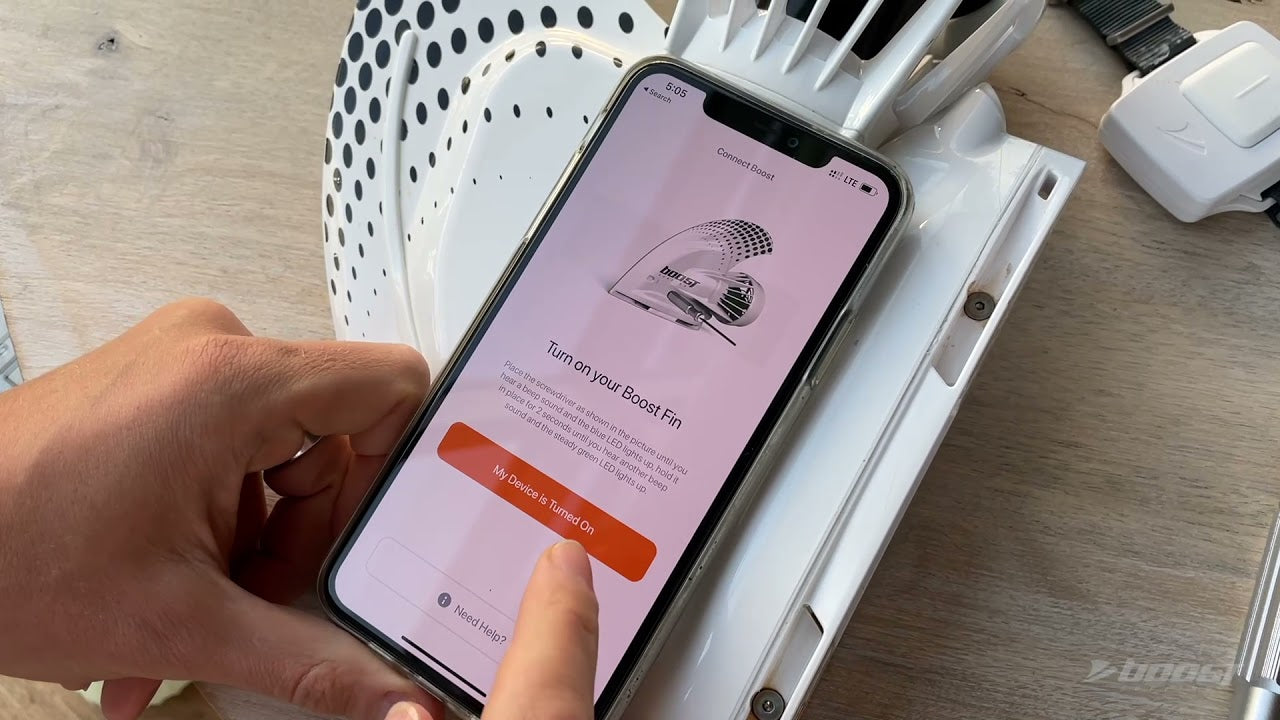
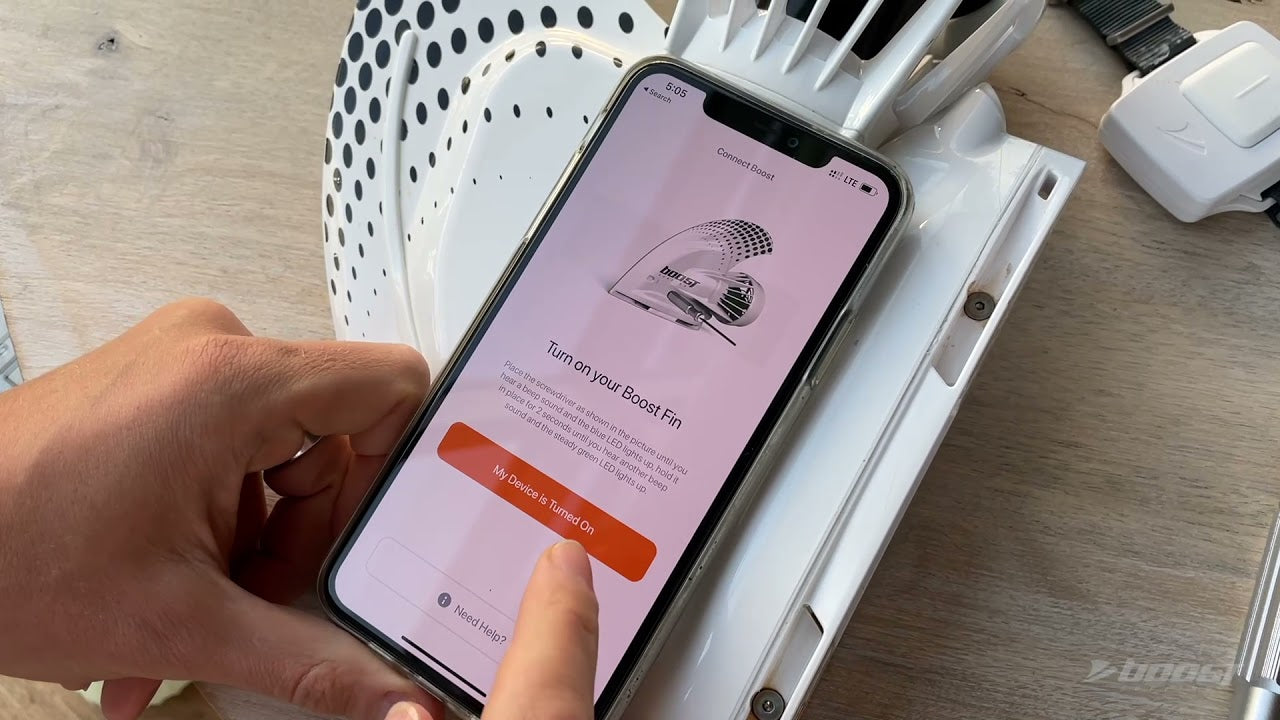
3. Conecta tu aleta a tu teléfono


4. Conecte el control remoto si es necesario


Cómo conectar un segundo control remoto
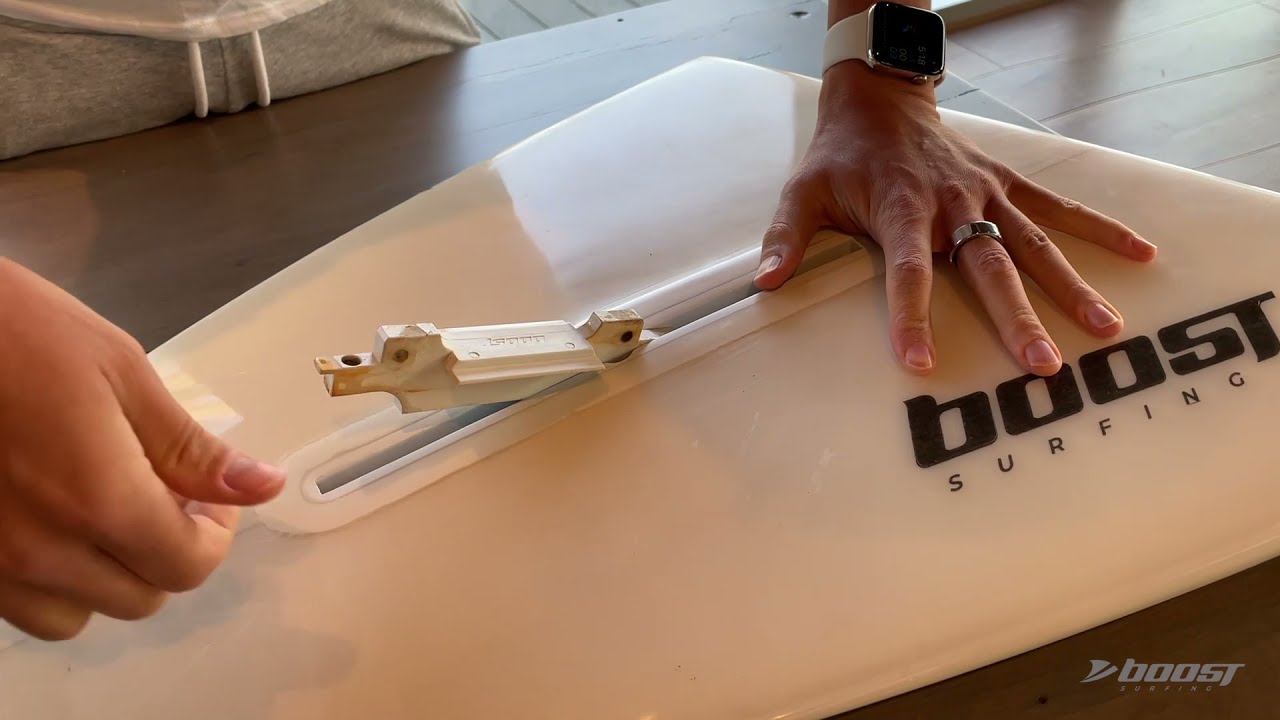
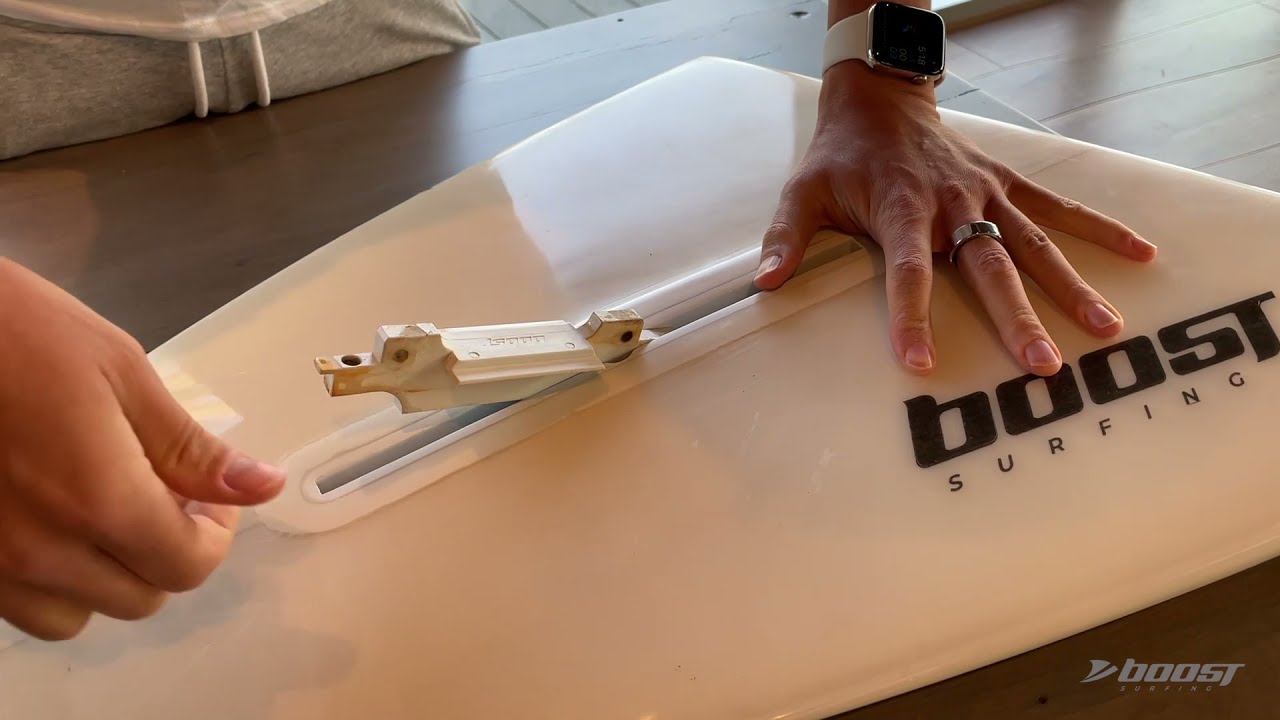
5. Instala el adaptador en tu tabla de surf
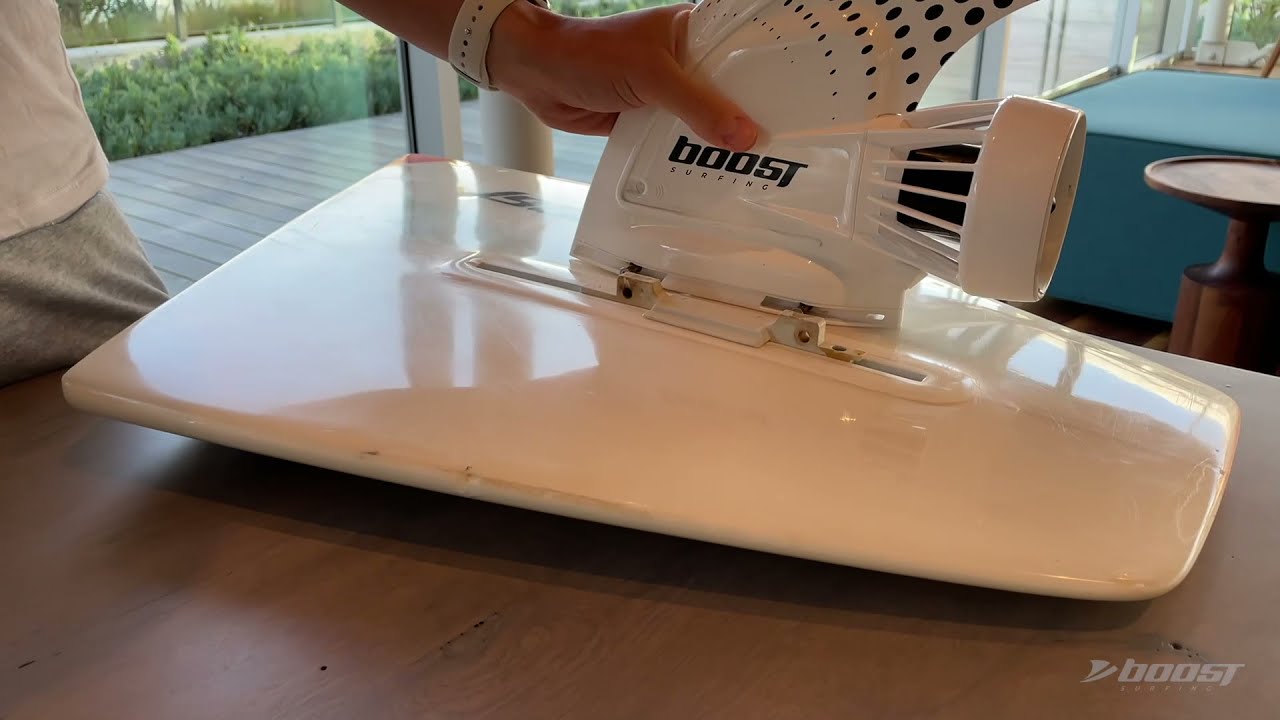
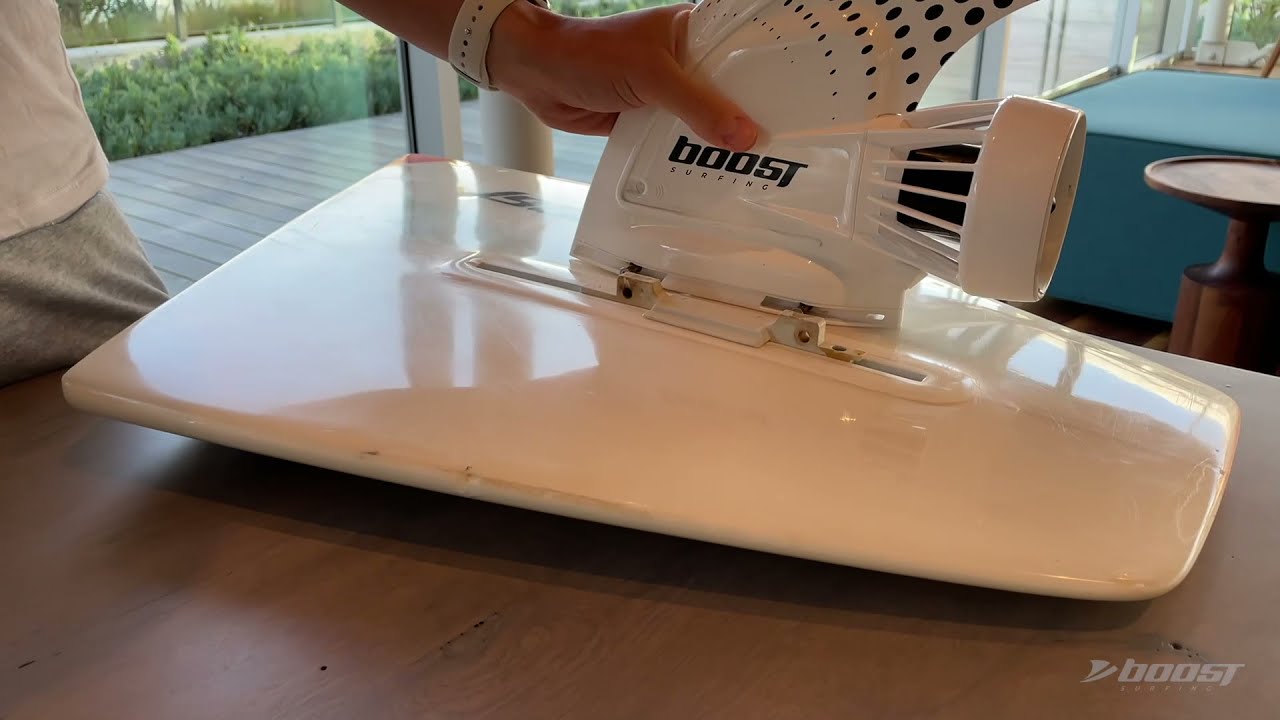
6. Instala Boost en tu adaptador
Charging
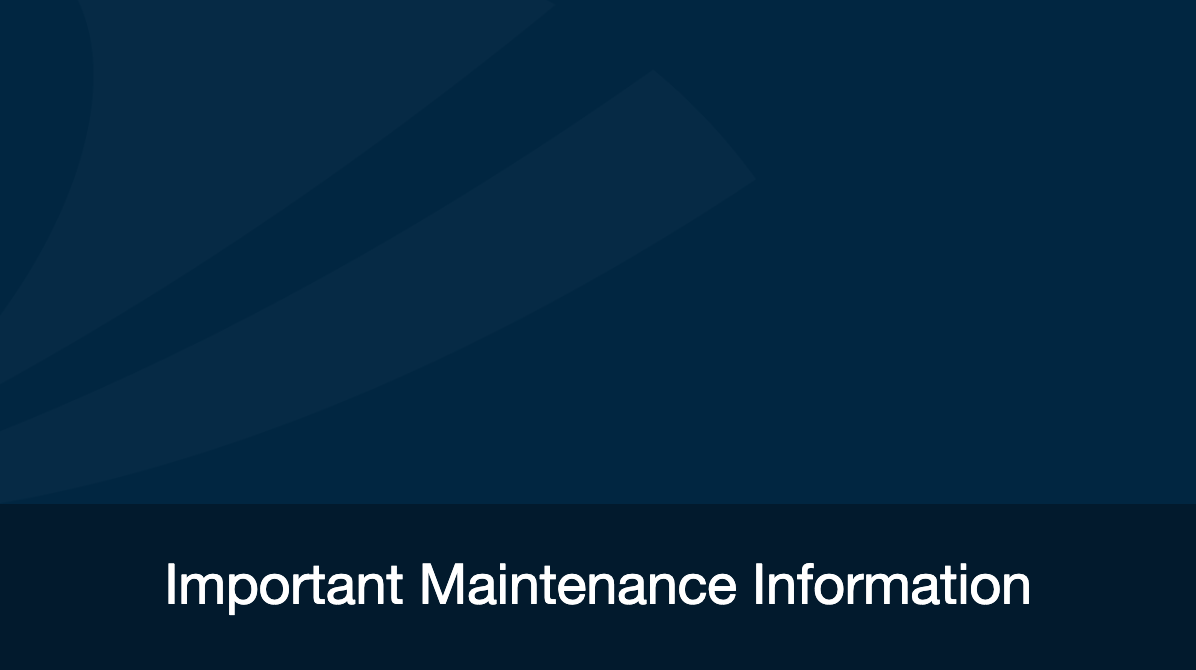
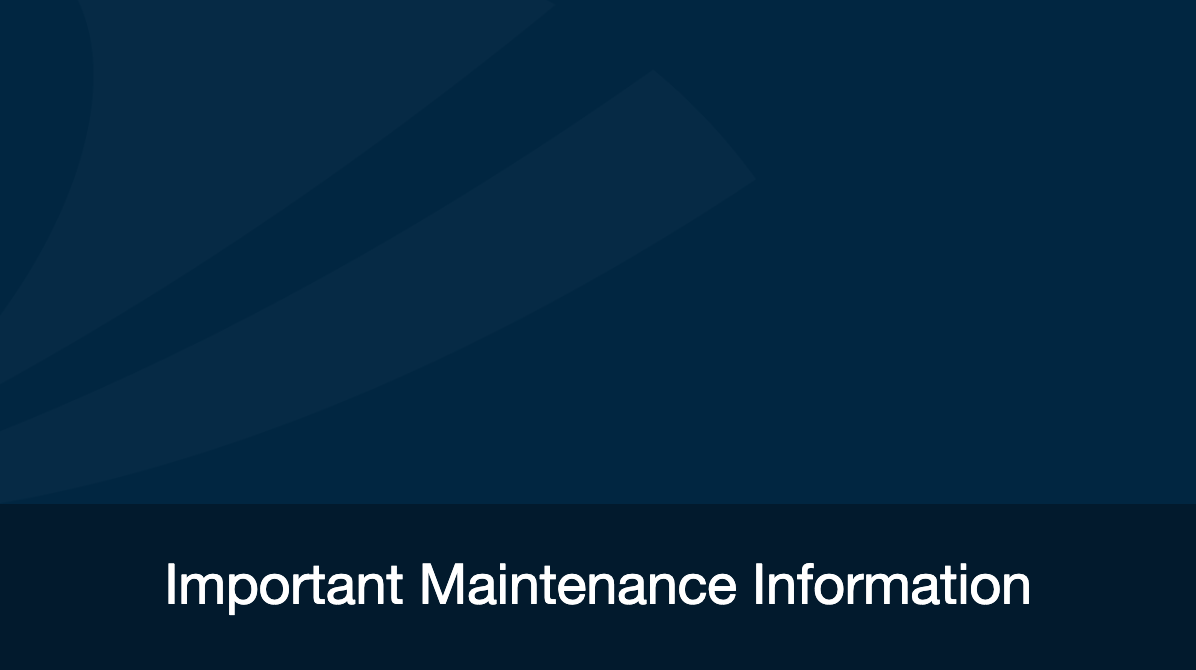
1. Nunca cargue su aleta si el gato está mojado
- Asegúrese de que el conector esté completamente seco antes de cargarlo.
- Si nota agua en el conector después de la sesión, es posible que no haya cerrado el tapón lo suficientemente bien.

Te recomendamos adquirir este tapón para los oídos para tu refuerzo.
Si nota que hay agua en el conector después de una sesión, es posible que no haya cerrado bien el tapón. Considere utilizar un tapón de silicona para los oídos para sellar por completo el puerto de carga.

Cargue su aleta por completo
Asegúrate de cargar completamente tu aleta Boost inmediatamente después de recibirla y carga completamente la batería al menos una vez al mes, incluso si no usas la aleta.

Usa Leash para tu impulso
Te permitirá asegurar mejor la aleta en la tabla y no preocuparte por perderla accidentalmente.

